- lose access to your email address and have to change it for multiple accounts dependent on it
- forget which email you have used for a certain service
- lose your phone
- change phone numbers
Multi factor authentication is a must when talking about sensitive information and services. Managing 2FA settings without a tool can be as big of a pain as password management without a dedicated tool.
A password manager can help track the following for each area where you have it enabled by keeping notes on :
- the 2FA mechanism used (verification by SMS, one time key etc)
- recovery device details (usually a phone number that will receive an SMS)
- recovery codes (in case you lose access to your verification device)
5. Digital identity
People end up creating accounts on various platforms and it gets really confusing when you don’t / can’t apply a consistent pattern everywhere (same username, same email address etc).
in case you want to :
- map environments that store and display your personal identifiable information
- change what others can find out about you and your opinions
- create a controlled and consistent digital identity
Contents
To get the side benefits mentioned above, I have the following setup in Keepass based on the plugins called :

Tags are a great way of categorizing your entries without adding them to an entry group. The first set is based on data types processed :
- financial – related to financial transactions, usage of credit card, online payment systems (paypal)
- identity – an entry directly related to your visible virtual identity – visible and real personal data such as social media, username similar to your real name ; processing more restricted personal data such as drivers license, passport, social security number
- health – an entry processing health related information
The second set is based on usage and risk
- storage – tracks if any files are stored for that entry (e.g. keeping track of cloud storage locations)
- 2FA – tracks if 2FA is enabled
- shared – the account is used by multiple individuals
- critical – highly important entry from a risk perspective ; multiple other entries are dependent on it, the impact of a compromise is very big ; processes sensitive information . Usually coupled with the 2FA tag due to the increased level of security needed for it.
Custom fields created through entry templates
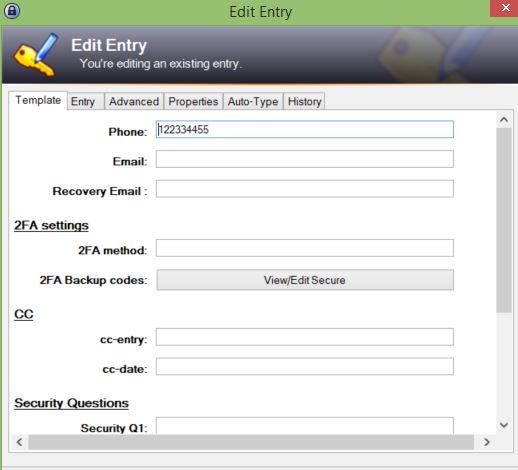
The basic entries for Keepass are somewhat limited, but cover the basics needed. To track information related to the tags above and other relevant account information i have come up with the following custom fields.
- recovery email
- associated phone
- security questions and answers
- 2FA method and backup codes
- credit card used
Other information can be tracked in the “Notes” section or through the categorization of entries in folders.
I’ve created a sample database with entry templates containing the custom fields above and added sample entries tagged with the tags mentioned above.
- Download location
- Password – sample
